
Elastic is the proud preferred B2B provider for OMA Members.

Rep trusted & Retailer preferred:
Elastic is OMA’s B2B partner
Elastic Suite and OMA partnered together to help bring superior wholesale buying and selling to the outdoor marketplace.

Rep trusted & Retailer preferred:
Elastic is OMA’s B2B partner
Elastic Suite and OMA partnered together to help bring superior wholesale buying and selling to the outdoor marketplace.
See you at Market Week!
November 13 – 17 & 27 -30

Join us for breakfast!
Kick off the day with some healthy treats & hot coffee
M – W @ 8:30am
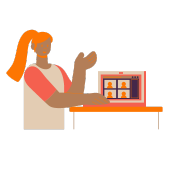
Become a super user!
Get some training on best practices for reps & dealers
M – W from 9 – 11am

Take care of business!
Just past the bar is a new working space for Elastic users
All day everyday!
WHITEBOARD CONTEST
Submit a PDF Export or Screenshot for a chance to win $150! Limit one entry per user, open to reps or dealers. The winner will be contacted by email on 12/1.

Support Site
Discover a wealth of knowledge articles for both reps & dealers. With helpful guides and in-depth tutorials, our support site is the destination for all your needs.
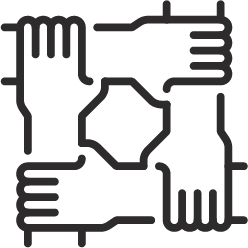
Contact Support
Can’t find what you need in the FAQ or support site? Reach out to our support team and we’ll help you find the information you need to feel empowered to THRIVE.
Platform FAQs
How do I place an order?
Use Standard Order Mode or Quick Order Mode to find your items and build an order. Follow the prompts for the Multivew Cart to place your order.
How do I customize a collection?
In the Dashboard, select “Create new Collection.” Name it after the season, category, or customer and then select which catalog of products to include. Don’t forget to include marketing assets!
How do I share a whiteboard?
After you’ve built a whiteboard you can share it with your dealer by either Exporting as a PDF and downloading from Print Jobs or you can share directly from the Whiteboard Menu.
How do I add notes to my favorite products?
Within the digital catalog, you can add stars or notes to individual products. Later on, you can sort by ratings so you can shop your most loved products!
Are you an Elastic superfan? Want some extra cash for spreading the love? Join our referral program!
Introduce a brand principle to Elastic and we’ll send you a gift card!
Are you an Elastic superfan? Want some extra cash for spreading the love? Join our referral program!
Introduce a brand principle to Elastic and we’ll send you a gift card!
Already an Elastic brand partner?
We love that for you! If you’re using Elastic during a show or event, make sure you have all the tools you need to take the experience from transaction to transformational. Read the step-by-step or watch the training to learn best practices for using Elastic onsite, submit a request for a monitor or barcode scanner or schedule time with an account manager.

