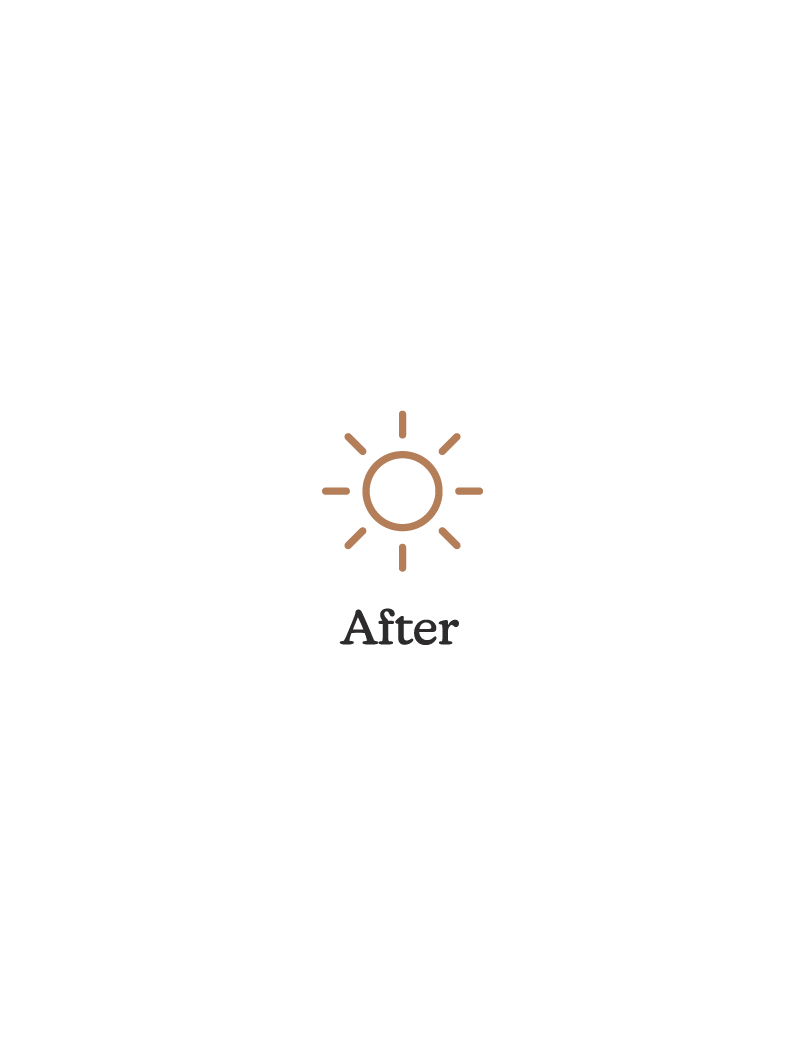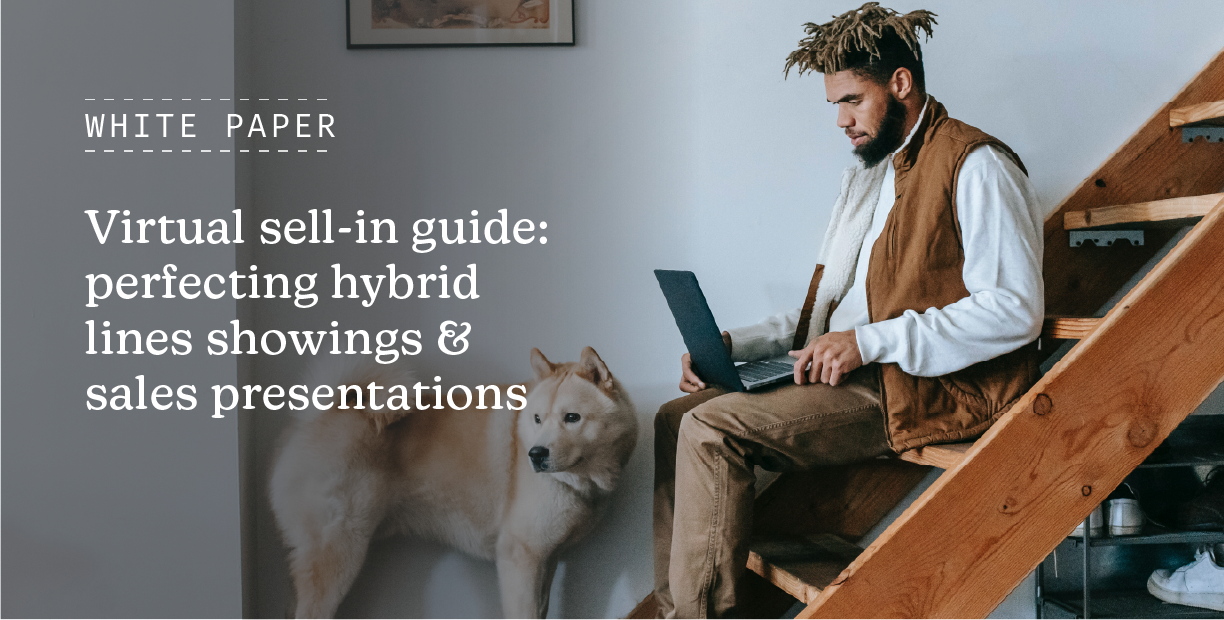
How to perfect hybrid B2B & wholesale commerce
In response to the changing retail and wholesale environments, Elastic Suite reached out to our most trusted partners to help find solutions for agile B2B selling. As a result of canceled trade shows and face-to-face sales meetings, brands and retailers are increasingly favoring digital sales presentations. Because the transactional pre-book business can be done online and before deadlines, in-person face-to-face meetings are reserved for important connection building.
After connecting with clients across channels, Elastic created this guide to assist with transitioning to virtual line showings and sell-in meetings. This guide is intended as a resource to be shared across the community of manufacturers and wholesalers in all specialty retail markets. Our focus is to help sales reps strengthen their relationships with retailers by creating a more efficient and streamlined approach to wholesale commerce.
Table of Contents:
-
-
- Simplicity for Retailers
- Transitioning to Virtual Sell-In
- Digital Selling Solutions
- Next Steps
-

Simplicity for Retailers
The need for simpler, more streamlined B2B commerce and merchandising pre-dated the mandated changes due to the global pandemic. The need for a standardized approach to brand-to-retailer ecommerce had been growing for years.
Because the retail and wholesale environments are quickly changing, with the need for products, information, and data are accelerating exponentially. Brands can provide their retail partners with more seamless and efficient buying experiences by integrating and optimizing B2B ecommerce technology.
So, what does this transition mean for prebook sell-in season, and ultimately for the future of B2B ecommerce?
Brands and manufacturers play the most important role in providing a simpler wholesale purchasing process by streamlining how they sell.
In doing so, brands strengthen their relationships with retail partners by positioning their sell-in to the buyer’s needs and by using solutions designed for buyer preferences.
By becoming more aligned with their retail partners, manufacturers are positioned for addressing the challenges of a changing marketplace. They also benefit from stronger brand value that flows all the way through from the end consumer.
The retail landscape is ever-changing from staffing shortages, inventory variability to general economic uncertainty on the consumer side. Additionally, the technological landscape is changing as specialty retailers are expanding their ecommerce offerings. Because of this new reality, brands need to communicate and work with their retail partners to focus on end-to-end ease and simplicity.
Reassurance that transitioning to digital selling is a priority for efficiency, rather than a mere cost-cutting initiative, will help retail partners see the long-term value in ecommerce. By conducting B2B and wholesale buying in a virtual setting, in-person meetings can, more than ever, focus on connection and collaboration.
“REI has found B2B technology to be invaluable for the product procurement process. The use of a standardized ecommerce platform is becoming the preferred standard for REI suppliers.”
-Stephanie Briggs, Category Merchandiser Manager, REI
Leveraging Existing B2B Technology
The shift from transactional to transformational ecommerce lies at the heart of the relationship between brands and retailers. Brands that are fully utilizing B2B solutions are well-positioned to deepen their connections with their buyers. By using streamlined ecommerce processes, brands more efficiently take orders, and spend ever-important facetime connecting with, and learning about, their retail partners’ businesses.
The world has become accustomed to virtual meetings and chat-like messaging, so why not take advantage of these efficiencies for commerce? Elastic’s digital B2B solutions keep all the necessary information and assets for wholesale commerce in one streamlined place so that meetings can be run virtually! No need to jump around from printed catalog to line sheet to order form. Integrating virtual meetings with ecommerce is the first step in transforming the process. The following B2B and wholesale sales process can be easily digitized, saving time for the important aspects of meetings with retailers:
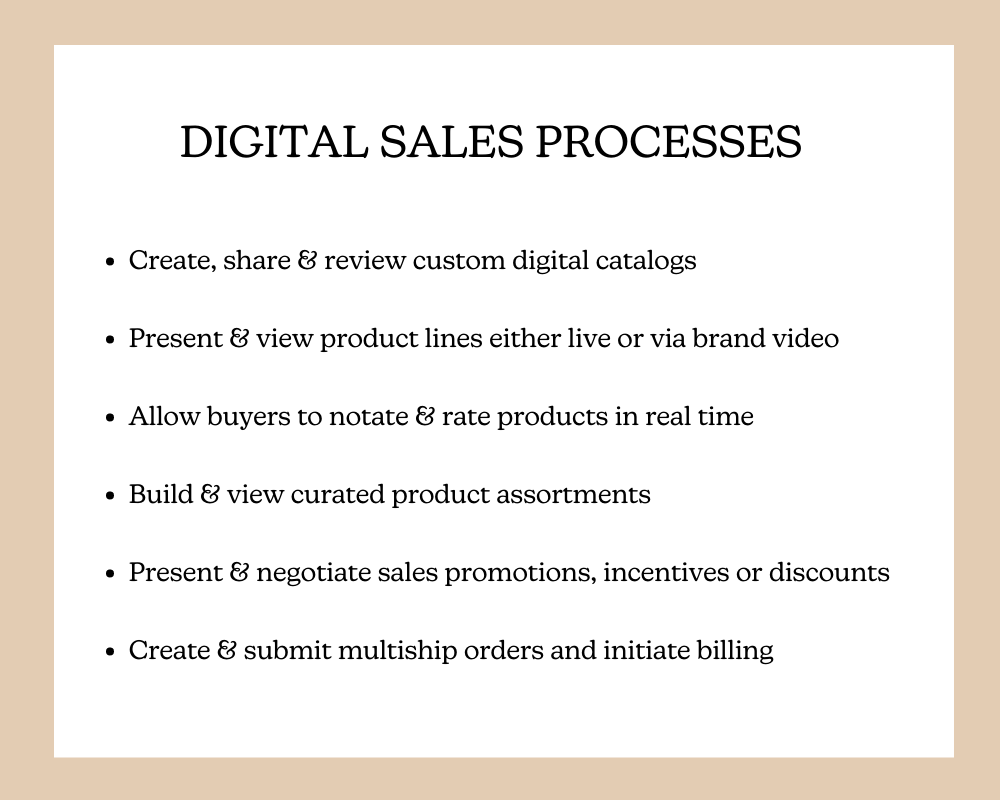
“The North Face and Elastic came together at the perfect time with the purpose to enhance the buying experience for our retailers. We had some really ambitious ideas for an assortment and merchandising tool that would move us beyond printed sales materials. Elastic had the creativity, dynamic vision and platform to help develop these ideas with us and bring them to life.”
-Patrick Fitzmaurice, Senior Sales Planning Manager, The North Face
Preparing sales reps & retail buyers for the hybrid & virtual sell-in process
In 2020, virtual sales presentations and merchandising meetings were the only option. But today there are brands who continue to adopt remote practices and retailers who prefer them! Switching to a hybrid sell-in process takes time and practice on both parts. Communicate early and often about the transition and give your sales reps the tools necessary to keep building strong relationships with their retail partners.
Work with sales reps to build excitement
To generate excitement and enthusiasm around the hybrid selling model seek early input from your sales leadership and rep force. They know your retail partners the best and using their input on tactics will create a strong long-term sales strategy.
Help your reps communicate to key accounts about the reasoning and value behind the hybrid approach. Educate them on the following best practices and digital solutions so the transition can be seamless and engaging.

Hybrid sell-in meetings
The entire pre-season sell-in process doesn’t have to be virtual. In fact, we encourage regular in-person gatherings at tradeshows, showrooms, industry events, or even old-fashioned sales calls! By running the sell-in meeting virtually, you’re saving these other meeting times for genuine connection. Here are some best practices for brands and reps to run effective virtual sell-in meetings.
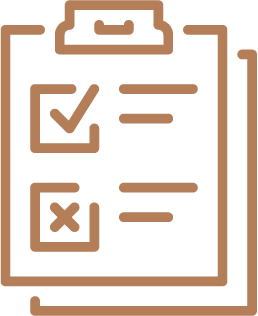
Plan & prepare
Preparing for a virtual meeting is really no different than an in-person one. Set a date and time and send out meeting invites with an agenda. This is a great time to share a sneak peek of the catalog or marketing asset with your buyers to get them excited about the new line! You can always ship product samples at this time, too.
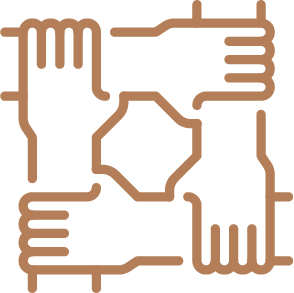
Curation is key
Using the Custom Collection Builder, curate an assortment with a mix of last season’s best sellers, hot new items and brand staples. Build out the suggested buy with quantities and multiship dates. Plan to run your line presentation by either sharing new items on camera or sharing a branded video asset.
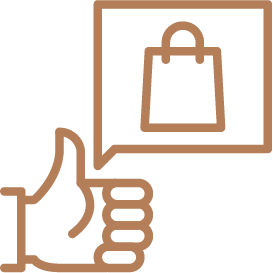
Show time!
During the meeting, make sure everyone is on camera and has a stable internet connection. Inside Elastic, share the Collection with the buyer so they can follow your presentation to add notes and star/rate.
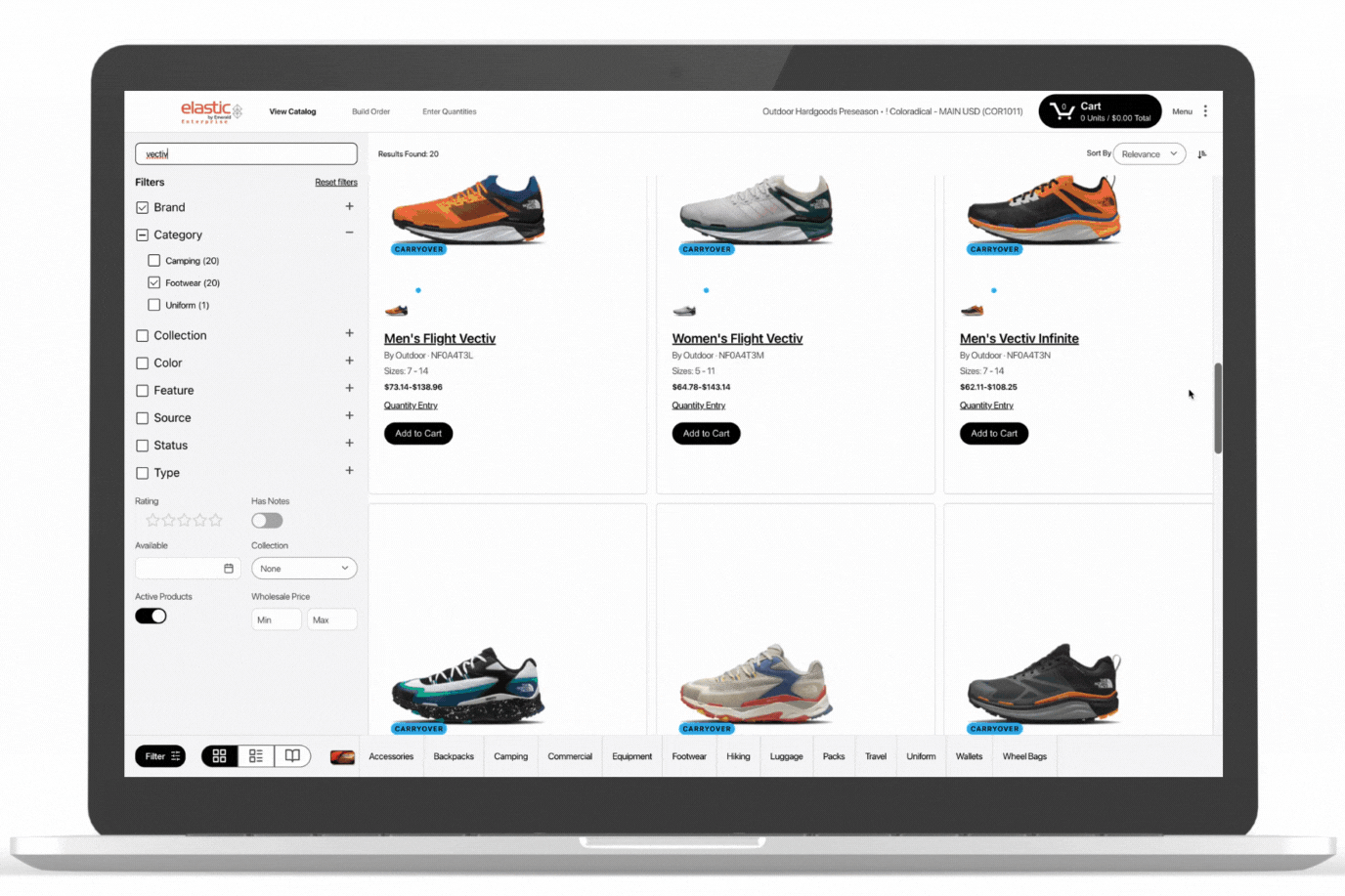
Added value with enhanced assets
Make sure to share your enhanced assets during the meeting too. This includes marketing and brand storytelling pieces or product detail data like 360° graphics, on-model videos, or detail/textural photos!
“The change from transactional to transformational commerce is really being driven by the retailers. Their needs are changing as their businesses are changing. And to keep up with this constant evolution of retail, brands need to elevate their B2B and wholesale commerce. Elastic helps bring an enhanced digital experience to the collaboration process and brings brands and buyers closer together. “
-Josh Reddin, Founder & EVP, Elastic Suite
Solutions for enhanced virtual selling
Even though we’re fighting Zoom fatigue daily, creating face time during the sell-in process is vital. Digital merchandising is a highly visual process and can’t be left to emails and printed catalogs. Reps can work hand-in-hand (or screen-on-screen!) with buyers to create assortments, build orders, and create whiteboards just as effectively as in person. Not the mention, the cost and natural resources saving that come with reduced travel.
Preparation goes a long way when it comes to sales pitches and line showings. And as with traditional sales meetings, where roles and meeting flow are clearly defined in advance, make sure that all participants are comfortable working in the virtual environment.
Video meeting best practices
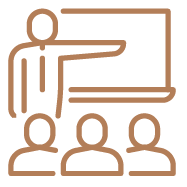
Have a clear meeting leader who will manage the agenda and presentation
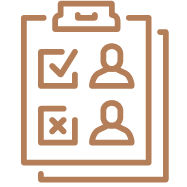
Manage the meeting efficiently with a pre-establish agenda

Reps and sales leaders should join the meeting at least 5 minutes in advance
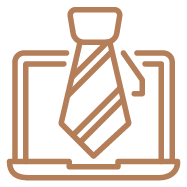
Dress as you would for an in-person meeting (but slippers are A okay!)
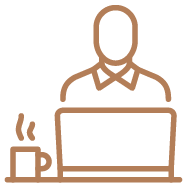
Require participants to use laptops rather than phones or tablets
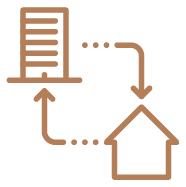
Ensure all presenters have a fast & stable internet connection
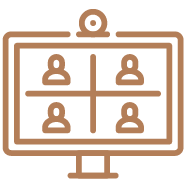
Remind participants to activate their laptop cameras & audio
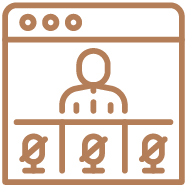
Only speakers should stay off mute, all others should have their mics off
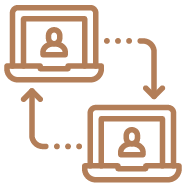
Participants sharing need to have all screens ready & loaded
Video Meeting Solutions
Choosing a video conferencing solution is an individual choice and sticking with what your organization is already using might be your best bet. We’re all accustomed to video meetings, but if you don’t have a standardized solution for your company, below are some highlights.
Based on feedback from the many major brands and Elastic’s own internal teams, Zoom and Microsoft Teams are the preferred solutions. But not matter your company’s choice, consistency is key to creating simplicity for retailers and further streamlining wholesale commerce.
- Limited cost
- No participant limits
- No time limits
- Superior screensharing

- Free!
- No participant limits
- No time limits
- Superior screensharing
- G Suite integration

- Limited cost
- No participant limits
- No time limits
- Most mobile friendly

- Limited cost
- No participant limits
- No time limits
- MS 365 integration
- Limited cost/free basic service
- No participant limits
- No time limits
- Limited screensharing for some apps

- Limited cost/free basic service
- No participant limits
- No time limits
- Good screensharing
- Engaging meeting apps
Enhanced Digital Assets
The success of digital selling is directly linked to the quality of digital assets. Brand storytelling and experiential product details are the most valuable asset when operating in a hybrid sales environment. By giving the buyer insight into the product, without it actually being in their hands, they are more confident in their purchase and are likely to buy deeper into the line. Read more in our white paper about the value enhanced assets bring to B2B ecommerce.
High Impact Imagery
For products that are new for the season, expected to be best sellers, or offer unique features consider enhancing those digital assets with the following types of imagery.
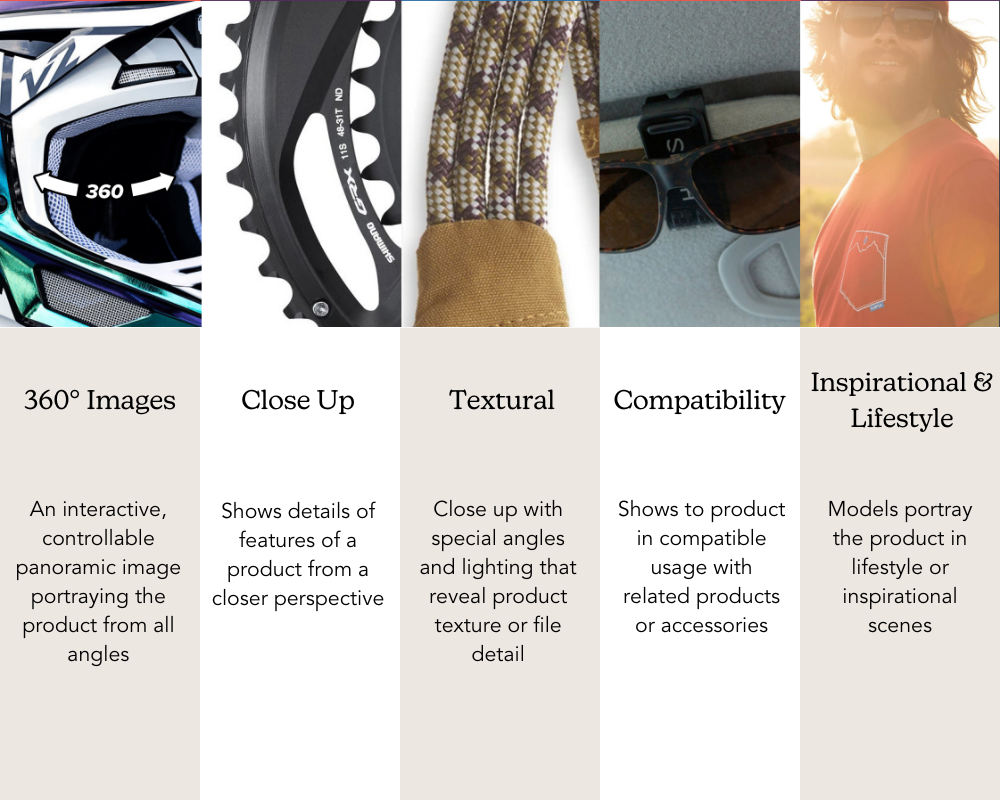
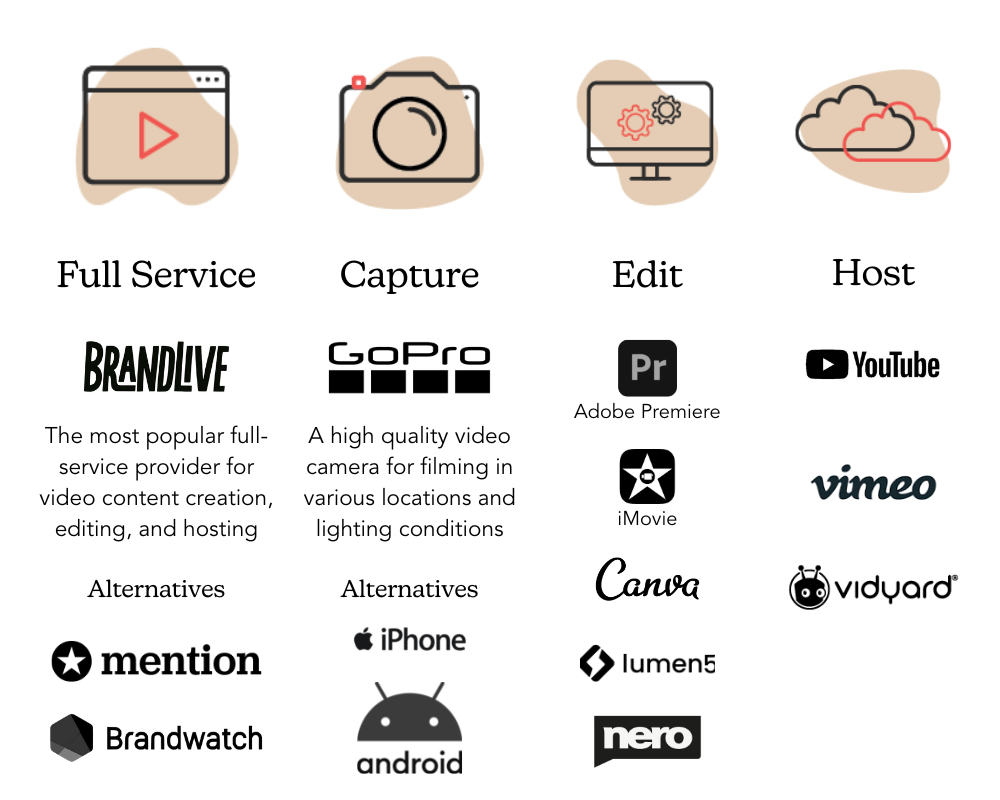
Product Line Videos
Product line videos are used in both digital and in-person sales meetings. This is because they provide valuable insight into branding and positioning of the line that go beyond the products themselves. While expert video production can be costly, in-house production can be efficient and effective!
You’ll get the best production quality if you film video and record audio separately. There are quite a few low cost, and easy-to-use editing tools available for bringing your pieces together. Keep videos short (under two minutes), be sure to highlight important features and always show off an on-model view! Videos are large files so consider an external hard-drive or cloud solution for safe keeping. Consider grouping videos by season and product category and store general marketing assets separately so they can be accessed for multiple use cases.
Digital Asset Management
If you’re truly taking advantage of enhanced digital selling, you’re going to have a lot of assets. For product videos and images, and custom collections and curated assortments, adequate storage and organization is critical. Working with your B2B administrator, utilize a Digital Asset Manager (DAM) to keep seasons and product lines in order. Format, edit, organize, and streamline access the files to be used:
-
-
-
- inside Elastic for digital catalogs
- for your marketing team to create branded assets
- for reps to curate custom sales presentations
- for your retail partners to use for the merchandising, marketing, and ecommerce
-
-

Next steps for perfecting virtual & hybrid wholesale sales
Transitioning to virtual or hybrid sell-in takes time and commitment from all parties. Begin the process by gathering all stakeholders and start communicating with your sales reps and retail partners.
Take advantage of all the solutions and pathways inside Elastic to take your sell-in meetings from transactional to transformational. Set up your virtual meetings, curate collections, share enhanced visual assets, and ultimately, create time for genuine in-person connections.
If you want to experience how Elastic can enhance your B2B ecommerce:
If you want to learn more best practices for virtual & hybrid selling:
If you want to share your story about the transition to digital B2B: